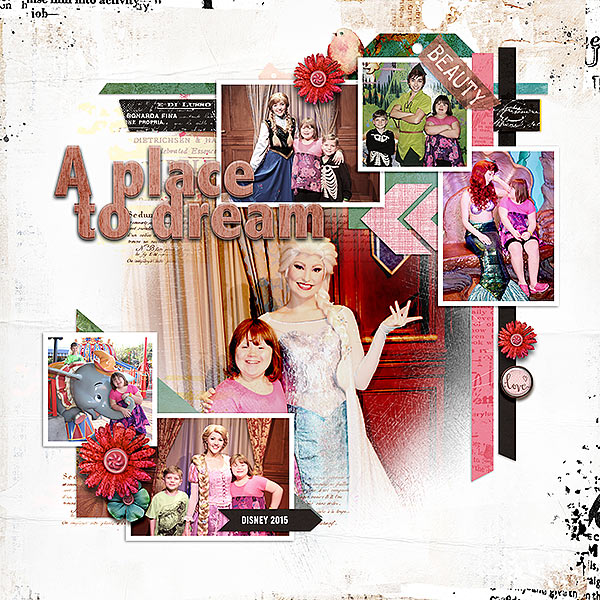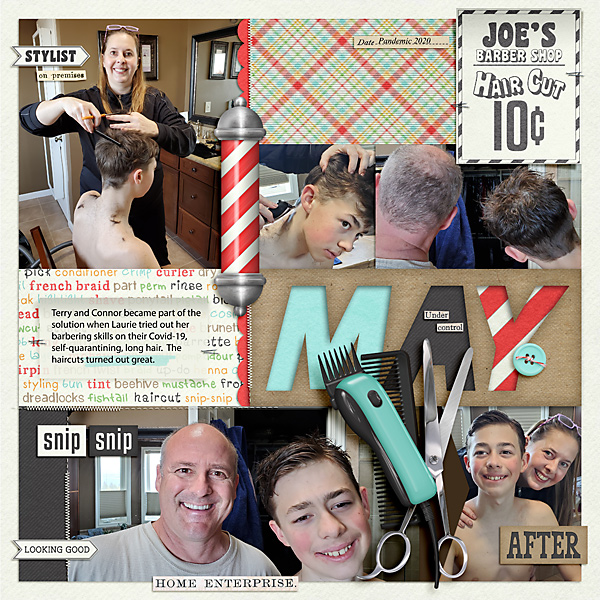Happy Friday y’all!
I hope this blog post finds you and your family doing well. I also hope you are ready for a fun tutorial where
we make our own pattern paper to use!
You won’t believe how easy it and addictive it is 😊 Before we begin, you need to download the
Adobe Capture app. It’s completely free
and will sync with your Photoshop. If you are using PSE, you can follow the steps for the app and then save a jpeg version. Unfortunately it only saves at 72dpi, so you will have to use the pattern paper for a web project and not printed. But it's still fun so give it a try! Alright, have you downloaded and installed it? Great, now
we can begin!
First, open the app and
use your phone (or iPad’s) camera to take a picture. I’m going to take a picture of these rocks in
my front beds.
Move
the phone around until you like the pattern.
Don’t worry too much because you can adjust it next! Tap the center box to freeze the photo. At the very top you will see multiple ways to
change the view. Press on the third button from the left (looks like a diamond) to see the multiple choices. Then select one of those until you see pattern you like. Feel free to
play with the colors by selecting the button on the far right end too. Once you
are happy, click on the check mark to go to the next step.
Now you can adjust the photo. While keeping an eye on the pattern, you can rotate the photo, zoom in or out, or move the box around until you like the pattern. It’s crazy fun! Once you are happy, save your pattern.
Now you want to put the pattern in your library. If you only have one library, or the one you want to place your pattern in is already checked, simply hit “save”. Otherwise, select the folder you see, and on the next screen it will give you a chance to add another library. I put mine in my nature folder, but you can name yours whatever makes sense to you.
Okay now it’s time
to head over to Photoshop. Open up the program and at the top choose Window>Library
so you can see your library.
Open the
drop down menu until you see the library that you put your pattern in on your
phone / iPad. Remember I put mine in
Nature?
Okay, open your template and select the layer you’d like to
clip your pattern to. You can see here
that I’m ready to use the light pink shape.
Click on the pattern you’d like to use.
You can adjust the scale of it if you’d like, though I have had the most
luck with making the pattern smaller rather than larger. But feel free to play!
Now clip the pattern to the shape and voila!
It’s so easy to do that I made multiple
patterns. Let me show you some examples
of pictures that I turned into patterns.
On the left is the actual item I used, and the right is the resulting
pattern. Below that you will see the paper in the template.
Bush (that's the paper you see above this - the one I used for the demonstration):
Concrete driveway:
Flowers:
Stone:
:
For my final layout using Liz’s Blossom template set, I ended
up using the pattern with the rocks that I showed you from the beginning.
What do you think? I hope you try this and have as much fun as I did! Oh, and keep playing with Adobe Create because it also can save shapes, textures, and color groups. But that's for another day :)