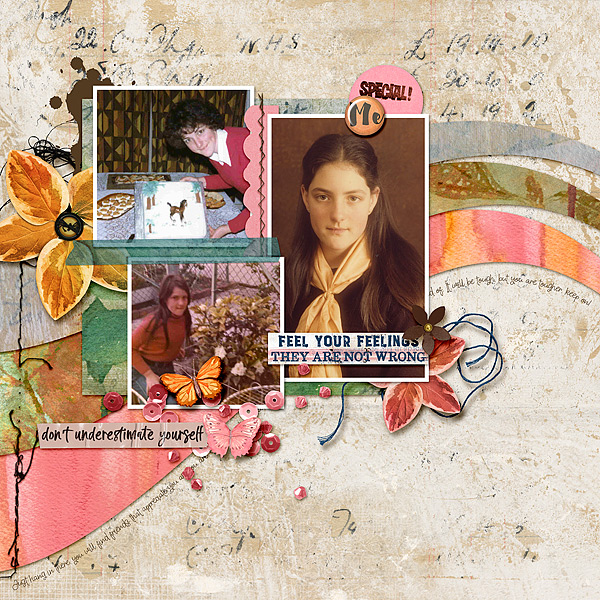Happy October! CTM Robin
here with another quick tutorial. This
month I thought I would show you how to access those glorious glyphs that so
many fonts come with these days. I love
how changing such a little thing can make a huge impact on a layout. Let me show you what I mean!
First, add your text like you always do. Here I’ve added my title “Polar Express” using
the font Hammerete, which I know has glyphs.
However, I want to change the look of the last “s” to add a “swish”. With my text layer active, I highlighted the “s”
and then accessed the Glyphs panel
by selecting Type > Panels > Glyphs panel or Window > Glyphs. Once you have opened
your Glyphs panel, you’ll notice that you have a whole new world of characters
to choose from (assuming the font you are using has included them).
I of course searched until I found the letter
“s” in the style that I wanted. With my “s”
highlighted, I double clicked on my selection and it switched. This is what I ended up with:
As you can see
though, the swish cuts through the person in my picture so I went back to my
Glyphs panel and with my “s” selected again, chose another character.
My final page
looks like this:
**Made with Traditions by Elif Sahin Designs
I used a
template from Liz’s Funky Artsy Journal Templates which made my layout come
together quickly. All I did was change
one thing (well and fixed my spelling error too hehe) and I believe it made a fun
little difference in my page!
So now you try
it too! Remember that not every font
will have glyphs available, some will have a TON of choices, and some will have
just a few. However, I think half the
fun is learning what’s out there 😊 And if you ended up loving this as much as I do, you can dock
the Glyphs panel to your desktop so it’s easily accessible!
I hope you
enjoyed this tutorial and see you next month where I’ll show you how to create
your own style presets to make that text pop on the page!
Robin