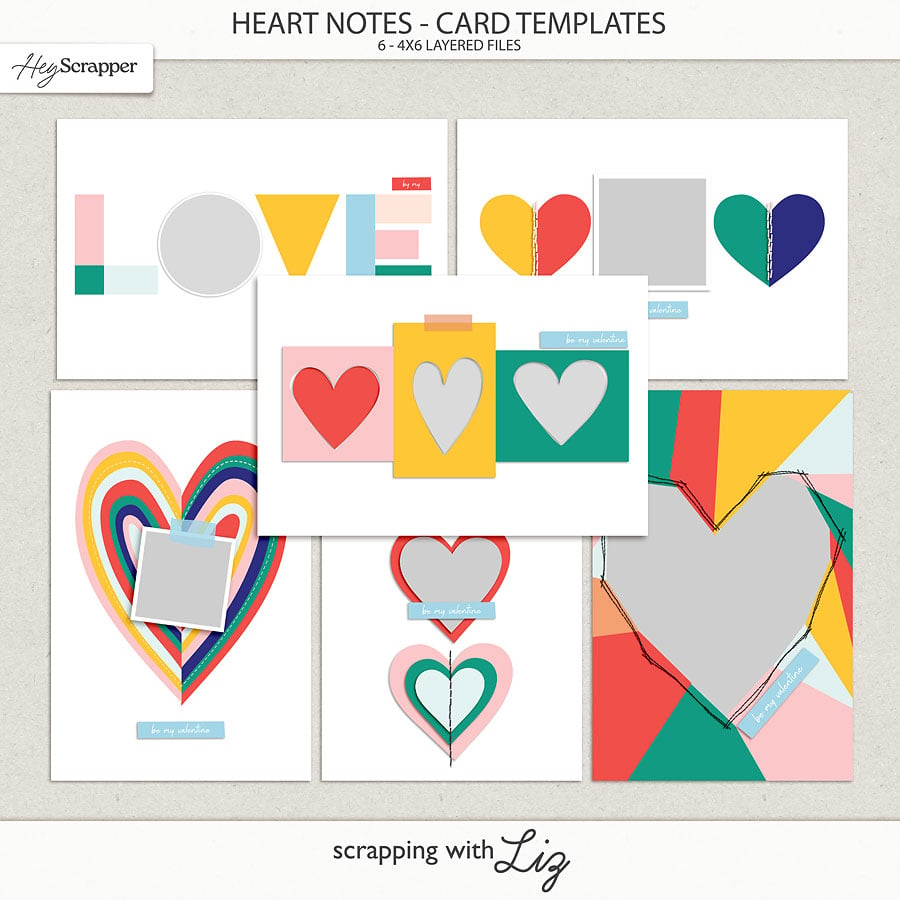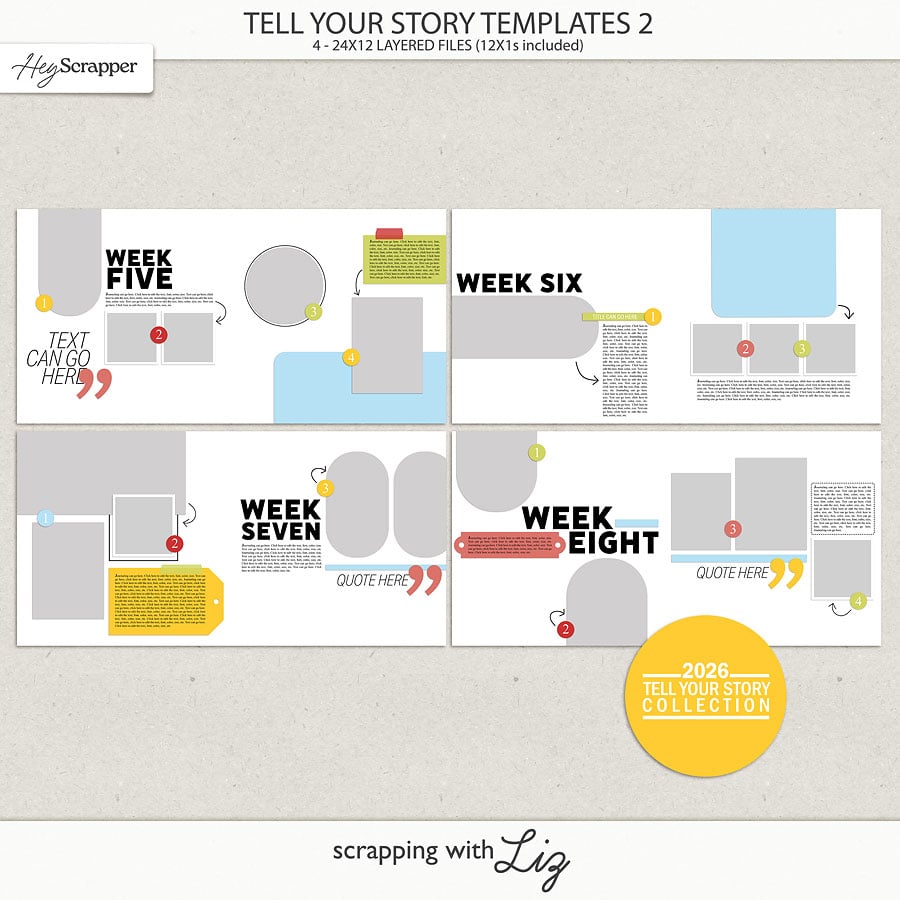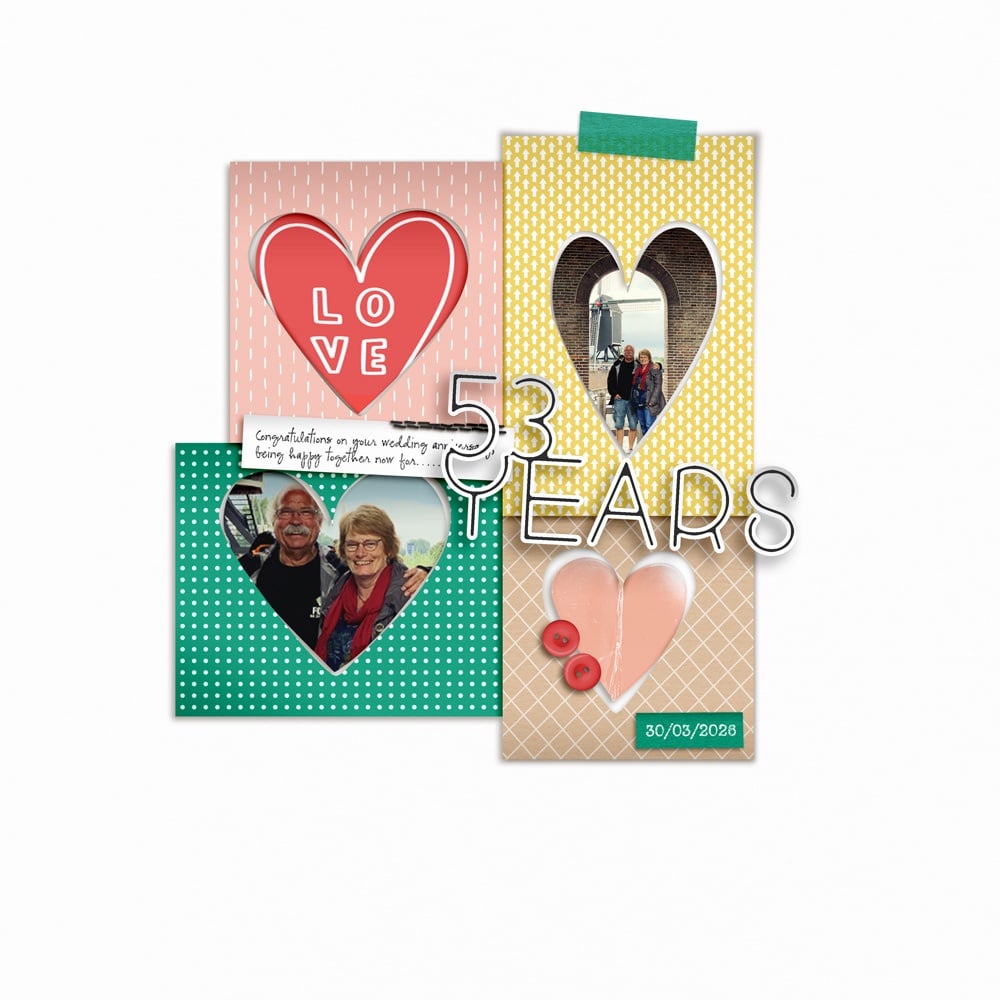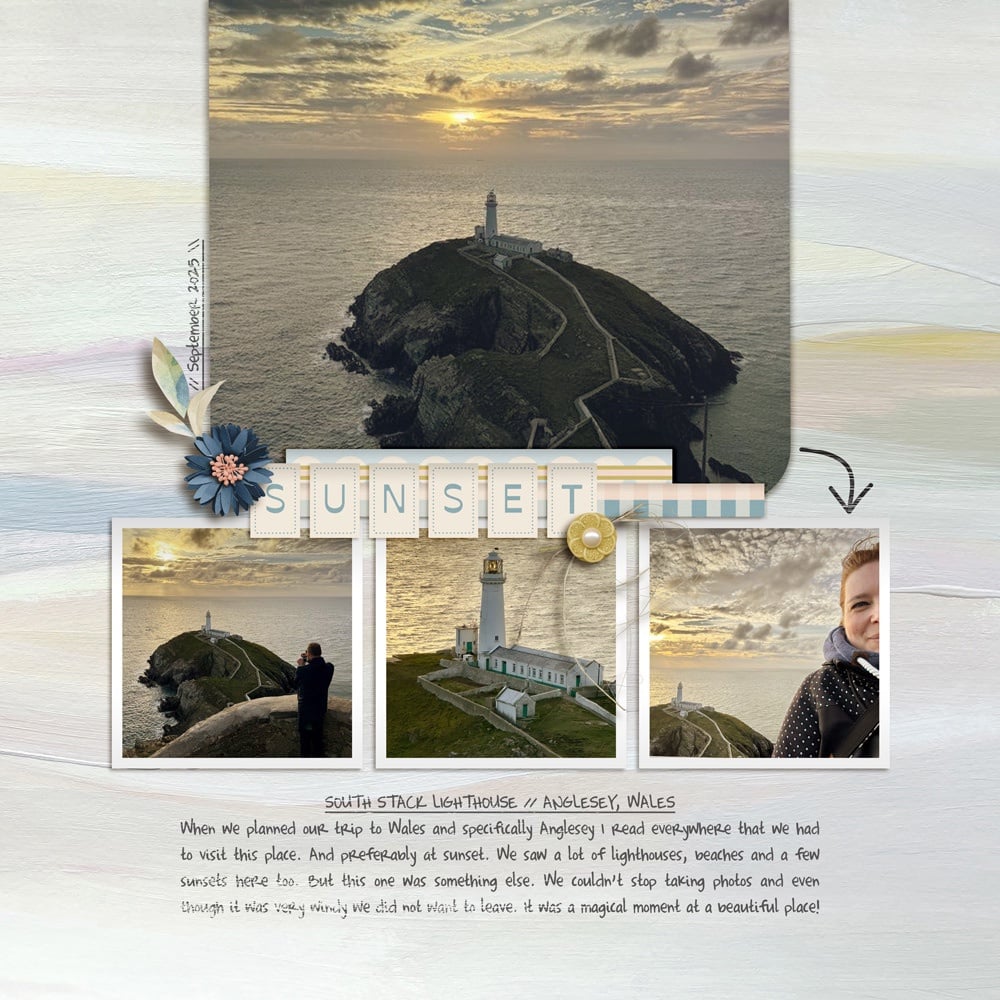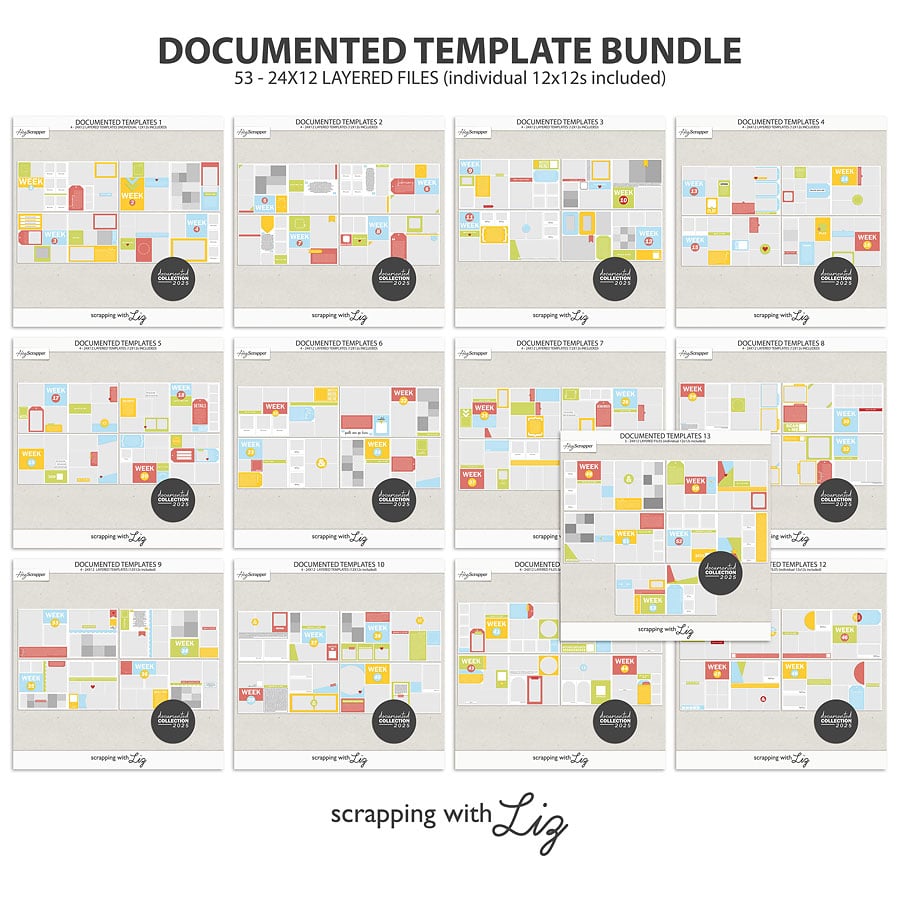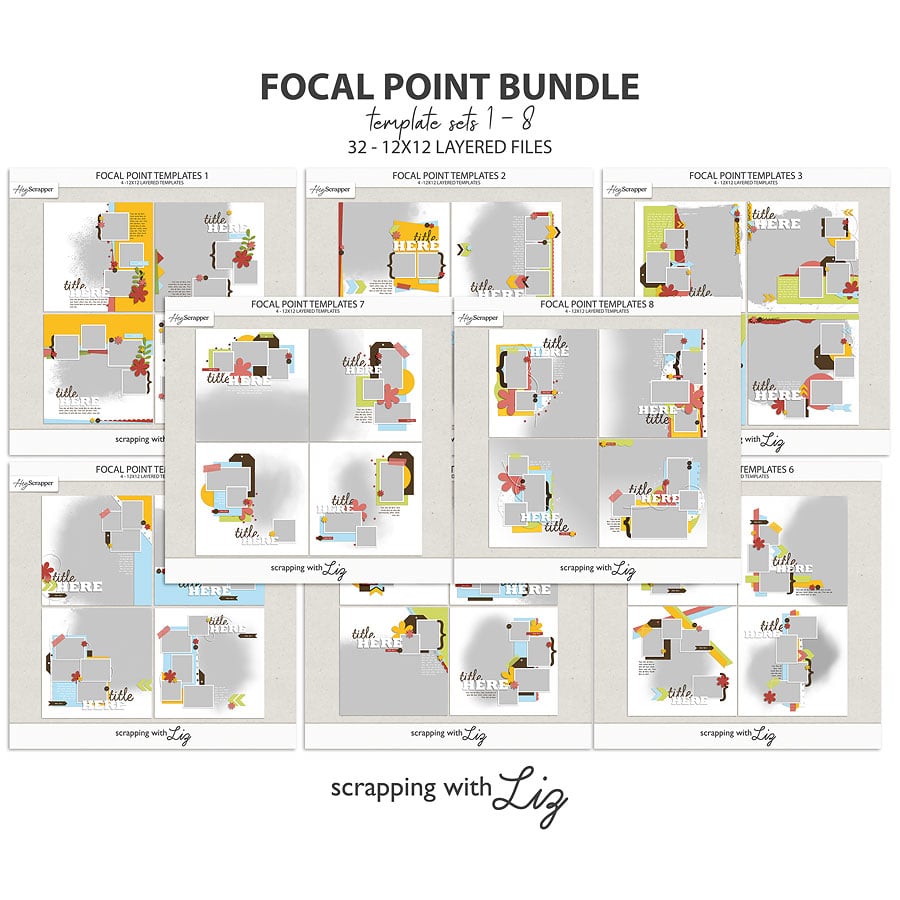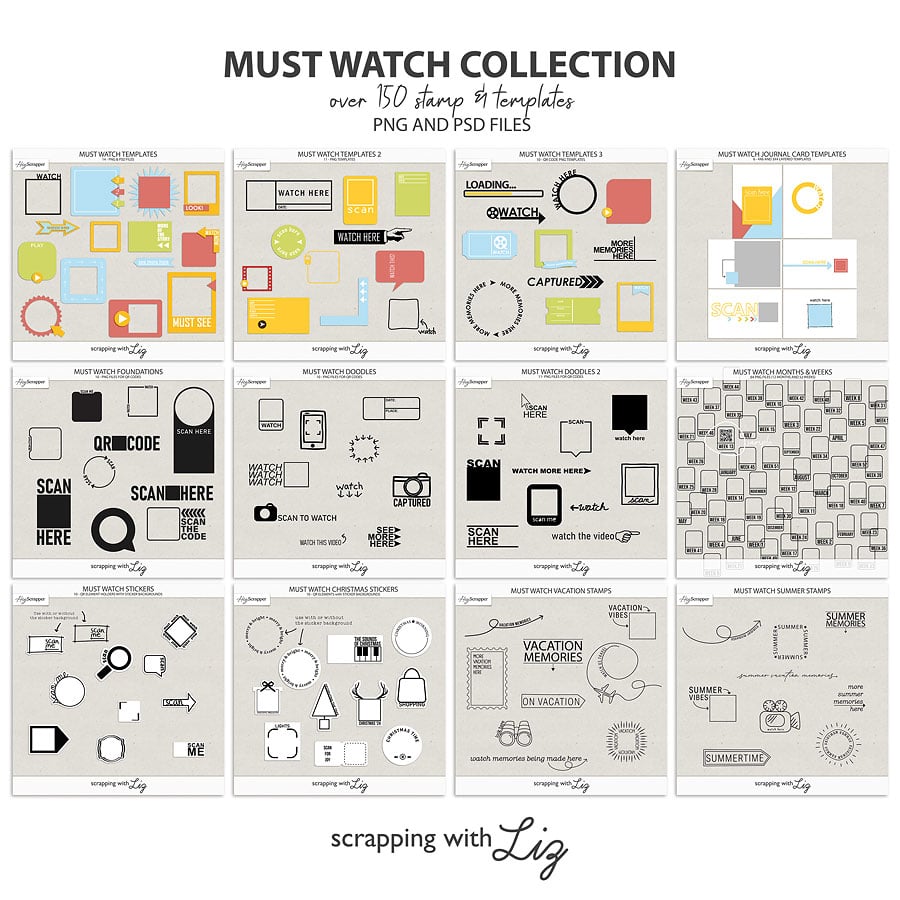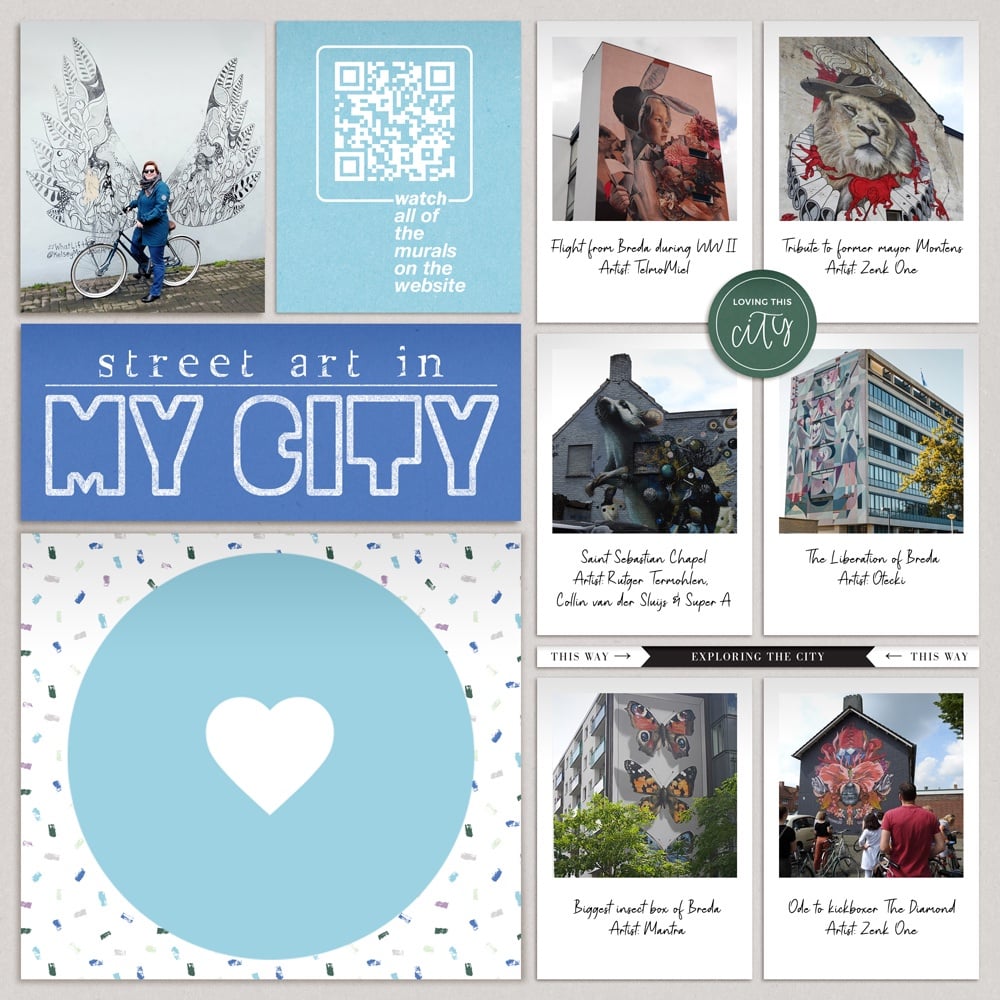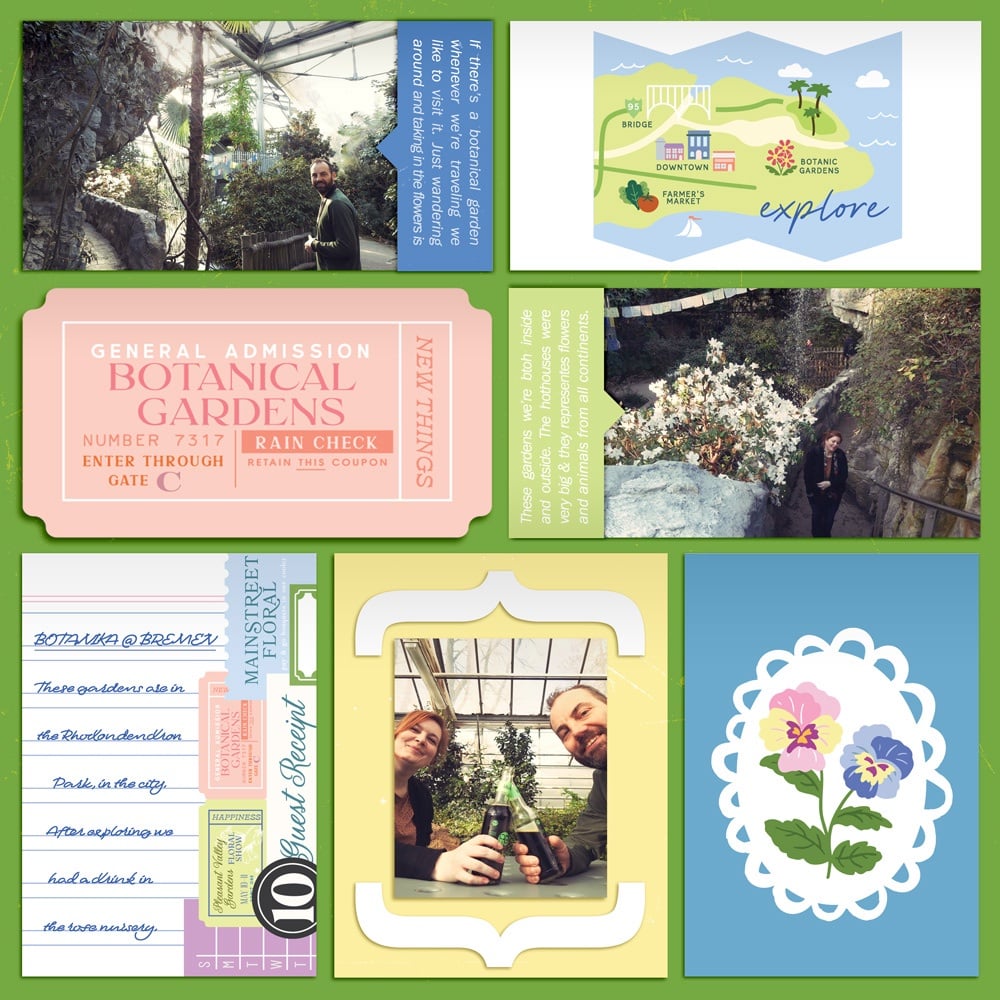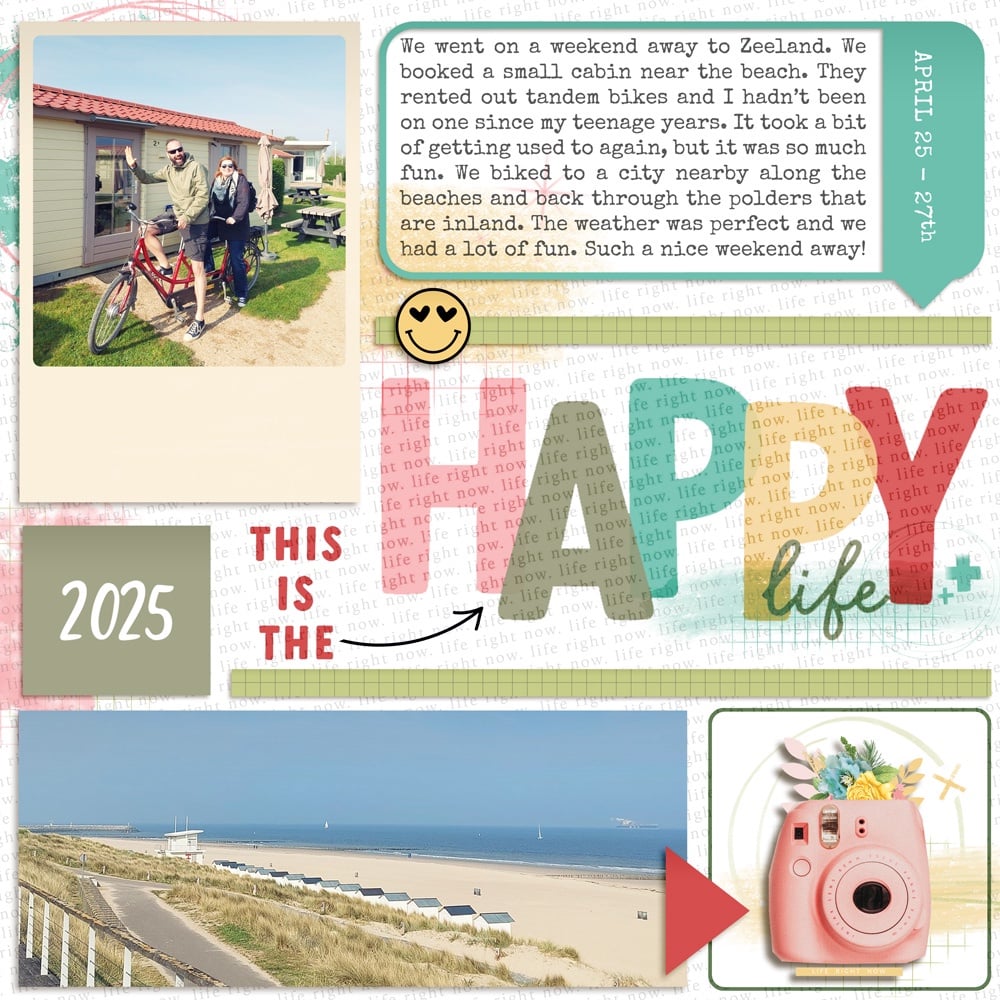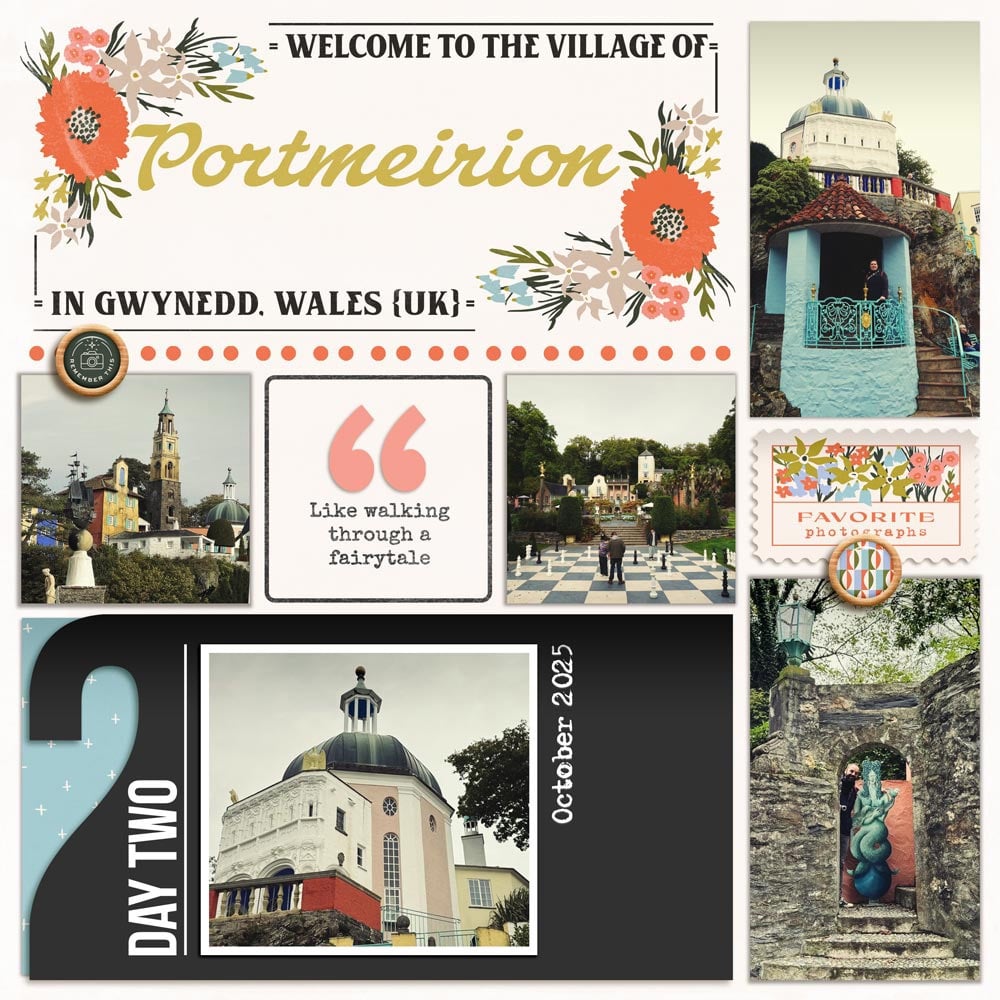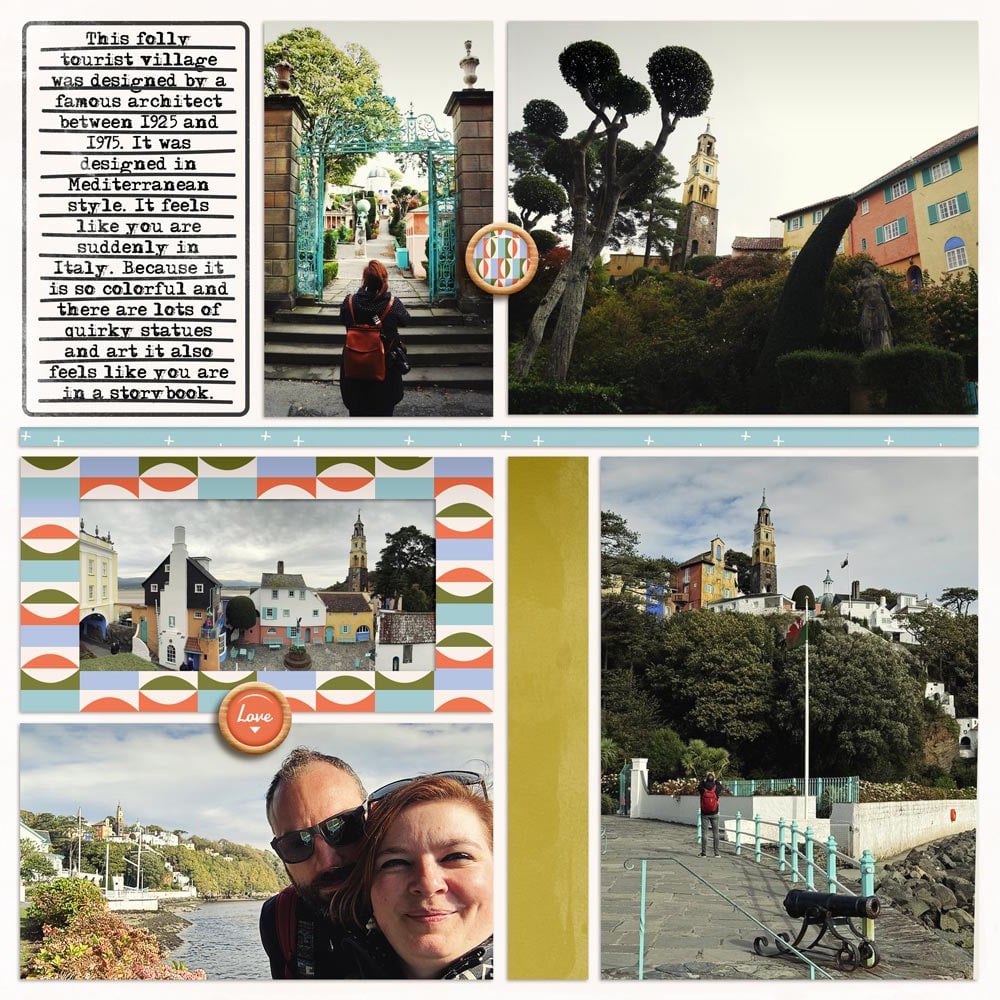Week 5: Last bit of snow
Hearts and Tell Your Story!
|
|
|
|
|
|
|
|
|
|
|
|
|
Week 4, 2026: Full of Snow
Here's my week four! I could have made a whole album of all the fun we had during our snowstorm this past weekend. I used my new Tell Your Story Templates 1, a QR code from Must Watch Doodles, and a few things from Winter Vibe Elements by Paislee Press. I love the big photos of my crew in the snow.
NEW Bundles!
|
|
|
|
|
|
|
|
|
|
|
|
|
|
|
|
|
|
|
|
|
|