It's almost the end of the month, and it's time for my monthly digital scrapbook page re-cap. I don't know if you all enjoy these posts but I like writing them up and seeing what I've done over the last month or two. It helps me to reflect on my memories and why I scrap....and it usually makes me want to go scrap some more photos!
So, let me go ahead and begin. Since I've finished up Lydia's Album, I've been working on finishing up my 2012 photos. That is what you see here. All of these photos were from 2012.
That's a picture of my nephew marching in the July 4th parade with his cub scout troop.
 |
| Double Monthly Challenge Templates 9 by Scrapping with Liz American Made by Bella Gypsy Designs |
And my oldest daughter's 10th birthday.
We just celebrated her 11th birthday last week. Time really does fly!
 |
| Templates from September MIS (available soon!) Birthday Bash by Megan Turnidge Designs |
Oh wait, the photos from above were just this summer (2013)! Guess I just loved the photos so much I didn't want to wait to scrap them.
 |
| September Challenge at Scrap Orchard (limited time freebie) Sandy Toes by Dream Big Designs |
Last year climbing Stone Mountain.
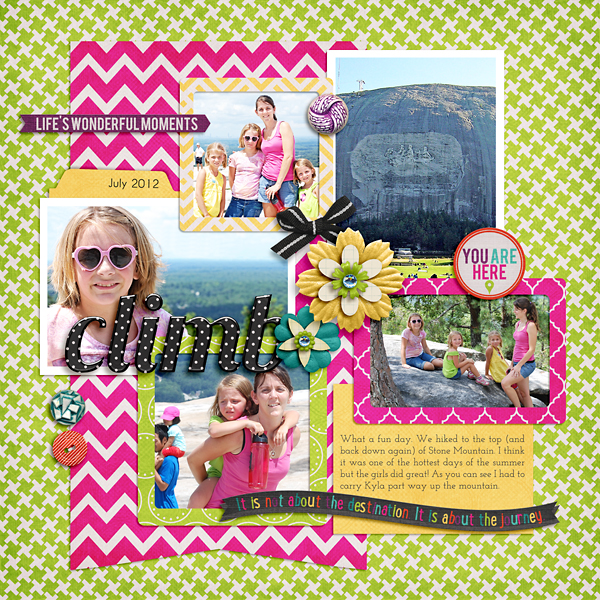 |
| Double Monthly Challenge Templates 9 by Scrapping with Liz You are Here by Bella Gypsy Designs |
 |
| Double Monthly Challenge Templates 9 by Scrapping with Liz In Real Life Day to Day Collection by Bella Gypsy Designs |
A fun family day at Camp Living Water.
 |
| Double Monthly Challenge Templates 9 by Scrapping with Liz In Real Life Day to Day Collection by Bella Gypsy Designs |
And a cute picture of my two spunkiest kids.
 |
| September Blog Template by Scrapping with Liz on the SO Blog Little Miss Sunshine by Megan Turnidge and Tickled Pink Studio |
-Liz

3 comments
I love seeing all of your beautiful pages, Liz!
Can I ask, how do you get your photos looking so clear and crisp? Is it settings on your camera or photoshop actions or custom tweaking? They always look amazing!!
I've learned to use manual mode on my camera and that really helps for clear photos. I also do a sharpening effect on all of my layouts before I upload them to my blog or galleries. I go to sharpen>unsharpen and then these are my settings (on a 600x600px page):
Amount: 80%
Radius: 1
Threshold: 4
Sometimes I will play around with those settings.
Awesome! Thanks Liz!
Post a Comment