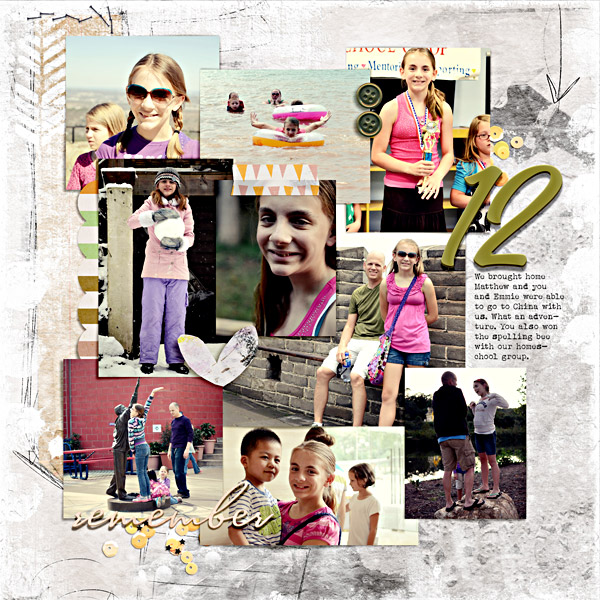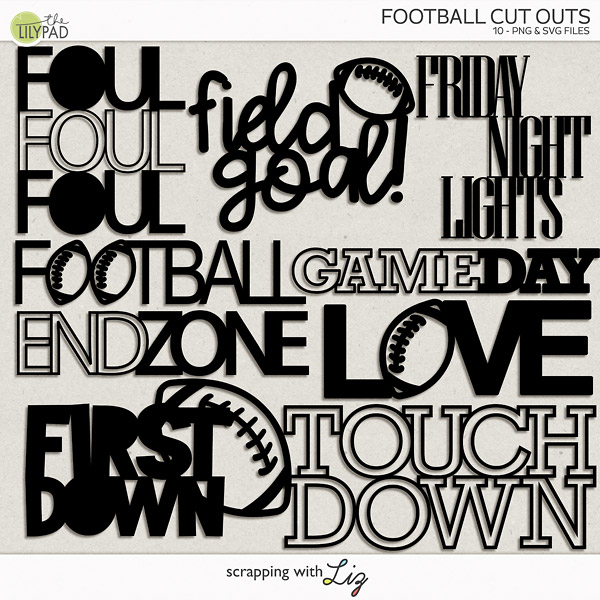Week 35 - We are getting back into our school groove. We were also able to have our final creek day with our CC group before getting back to regular classes, and we had a fun summer cookout with friends. It was a good week.
Week 35 & Year 12
August Memories and Little Pieces Templates
Liz has two new packs of templates on sale today for 20% off.
- August Memories - monthly summary with cut out title work
- Little Pieces Templates - tiled geometric backgrounds for fun paper play
 |
| By Anita |
 |
| By Candy Lai |
 |
| By Stefanie |
 |
| By Donna |
Making Your Text Stand Out
Happy Thursday! Can you believe it’s almost the end of August? I swear time is passing faster and faster each month! Well I’m here today to bring you another quick tutorial. Have you ever fallen in love with a beautiful pattern paper, but after using it, couldn’t add a spot of text since it wouldn’t show up that well? If so, you’ll love the tutorial this month as we will look at a few different ways to make text show up better.
Let me show you what I mean. Here is my layout using Simple and Sweet Album Templates 8.
Can you find my text box? Can you read it if you can? It’s not so legible is it? Let’s try a few things!
First, you can add a stroke around your text by going to the
bottom of your layers panel, clicking on the fx button and choosing stroke as
your style. I chose a darker color from
my paper, a size of 2px on the outside with a blend mode of multiply and here’s
my result.
It’s okay, but let’s try something different. Instead of a stroke, you can add an outer glow. Once again go to the fx button (or you can go to the top and choose Layer>Layer Style>Outer Glow). Using the same color as before, I chose a blend mode of multiply with an opacity of 39% and this is what happened:
And don’t forget the trick of adding a paint or piece of vellum under the text. I chose to add a paint with a blend mode set to Multiply and this is what I got:
What else can we do? Well, how about click on the thumbnail of your text while holding down CONTROL on a PC or COMMAND on a Mac. You should see the marching ants around your text selection like this:
Next, with the marching ants still around your text, go to Select>Modify>Expand at the top of your tool bar. I usually expand mine around 5-10 pixels but can choose whichever number you like.
Now, with the marching ants STILL surrounding your text (but at a slightly bigger area than before), create a new layer UNDERNEATH the text layer like this:
Then, set your foreground color to your color of choice. With the ants still marching around your text, click on the EMPTY layer underneath it, and hit ALT and BACKSPACE on a PC or OPTION and BACKSPACE on a Mac to fill that layer with your foreground color like this:
I know. It doesn’t look like much now. But now add a Gaussian Blur to it by selecting Filter>Blur>Gaussian Blur. I choose a setting of 168 and then added a Multiply blend mode to it:
And it turned out like this:
It’s a subtle difference but brings out the text. You can always play around with the expanded size, color, blur, and blend mode too! I decided to use this method on top of the paint that I showed you before. Here is the before and after so you can see the difference:
Have fun playing around with all these techniques. Choose different colors for strokes and outer
glows as well as change up your blend modes.
There are so many possibilities!!
Well that’s it. I hope this helps
you next time you want to use text on busy papers! See y’all in September. Stay safe and
healthy.
SOSN 8/25
Well Howdy - Stefanie here with the new goodies 50% off. Some of my favourites this week.
Week 34 and Year 11
April 2020 BYOC Styles by Mommyish
April 2020 BYOC Styles by Mommyish
SOSN 8/19
Older layout by Suzanne
Week 32 & 32 - Beach, Family & Birthdays
Here are my pages for the last couple of weeks. We spent some time at the beach last week and I took thing slowly. It was nice to get away and just spend time with family. We practically had the beach to ourselves and just boogie boarded, rested, played games, etc...
Stories of Life 9 and New Jersey Cut Outs
Brand new in the store, Liz has a lovely pack of templates and a set of New Jersey cut outs for 20% off. These are great for scrapping your daily life album or for making a fun magazine-style layout. The cut outs are great for scrapping your travels or your home. These new designs are on sale through August 16th, 2020!
 |
| By Anita |
 |
| By Candy Lai |
 |
| By Donna |
 |
| By Stefanie |
It's GSO Time!!
Happy August y’all! I
cannot believe the summer is passing so quickly. I’m not ready for school to start, nor the
stress of trying to figure out everything that goes with it. But I have a cure for my panic – it’s time
for another Gallery Stand Out blog post and I’m excited to share with you some
beautiful and uplifting layouts!
First, peek at this layout by carrie1977:
I love the shadowing on the cutout. Look how she popped some sides up and left some parts of it closer to the background. What a fantastic way to use these!
Next, we have this fun one by cinderella:
Her stamp work is beautiful, and I love the blending of her brushes and that paper heart. I feel like I could reach right down and pick her journal card up off the page too! Isn’t it sweet?
And look at this great page by LynnZant:
What a neat idea to document the TV shows her family is watching now. I have to admit that I love the older series, so this page really resonates with me and made me pull out our DVDs! And you can bet I will be copying her stitching too. Beautiful job!
Okay, if TV shows don’t lift your mood, I know this page by Mingo08 sure will:
That is a MAGNIFICENT sunset and she scrapped it perfectly. Her mask work is perfect, and I just adore that bracket and journaling too. It gives off such a calming vibe!
And finally, I couldn’t resist showing you this page by
Angela Toucan:
Read her journaling. I absolutely adore that she told this sweet story. Sometimes we need to write down what we are grateful for to lift our spirits and sometimes we just need to laugh at the simple things kids do. She did both and I’m sure smiling after looking at this layout.
Well that’s it for me. I hope you like this month’s picks and that you visit the gallery to leave these talented scrappers some much deserved love. Maybe that will brighten your day just as much as it will theirs!